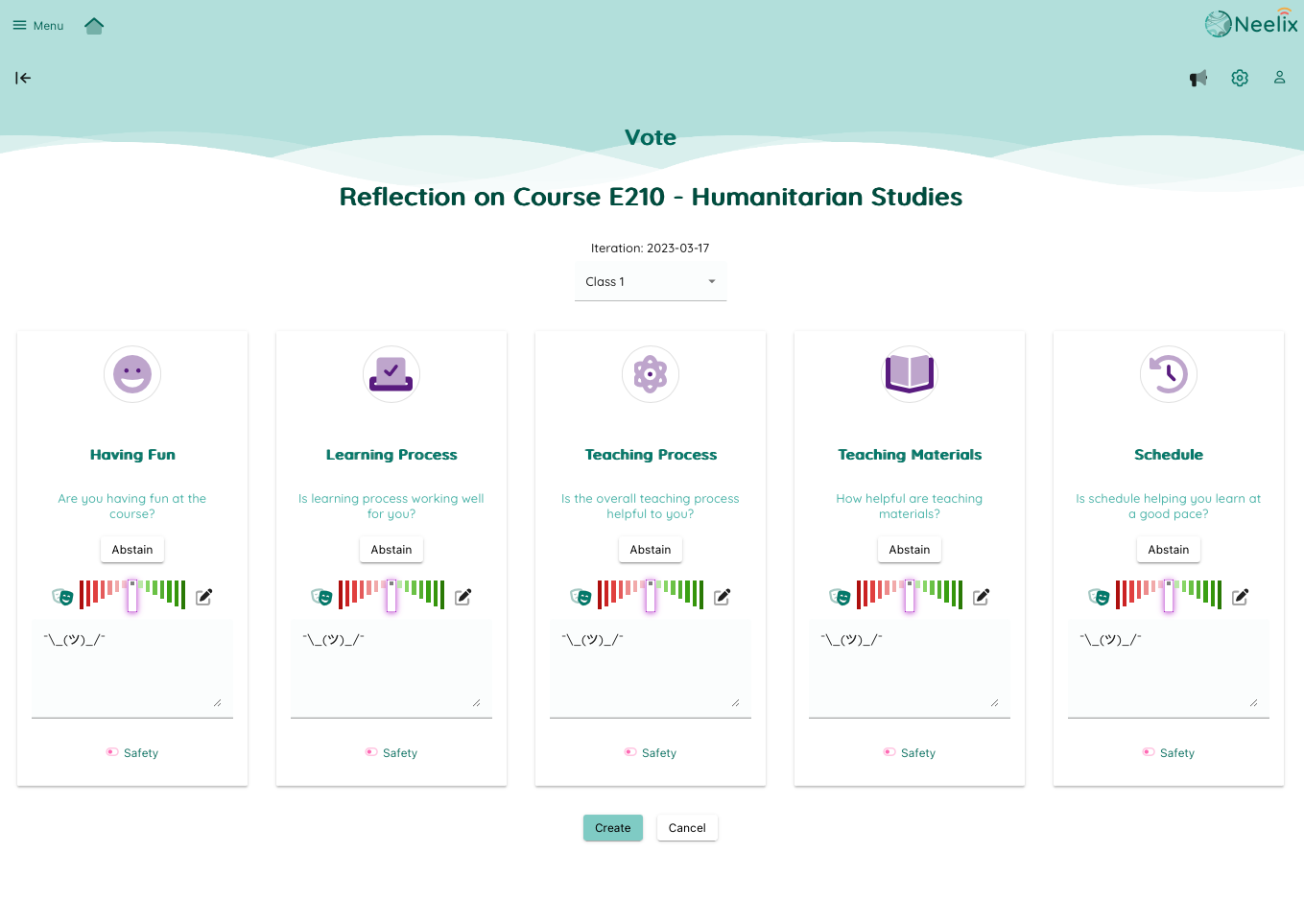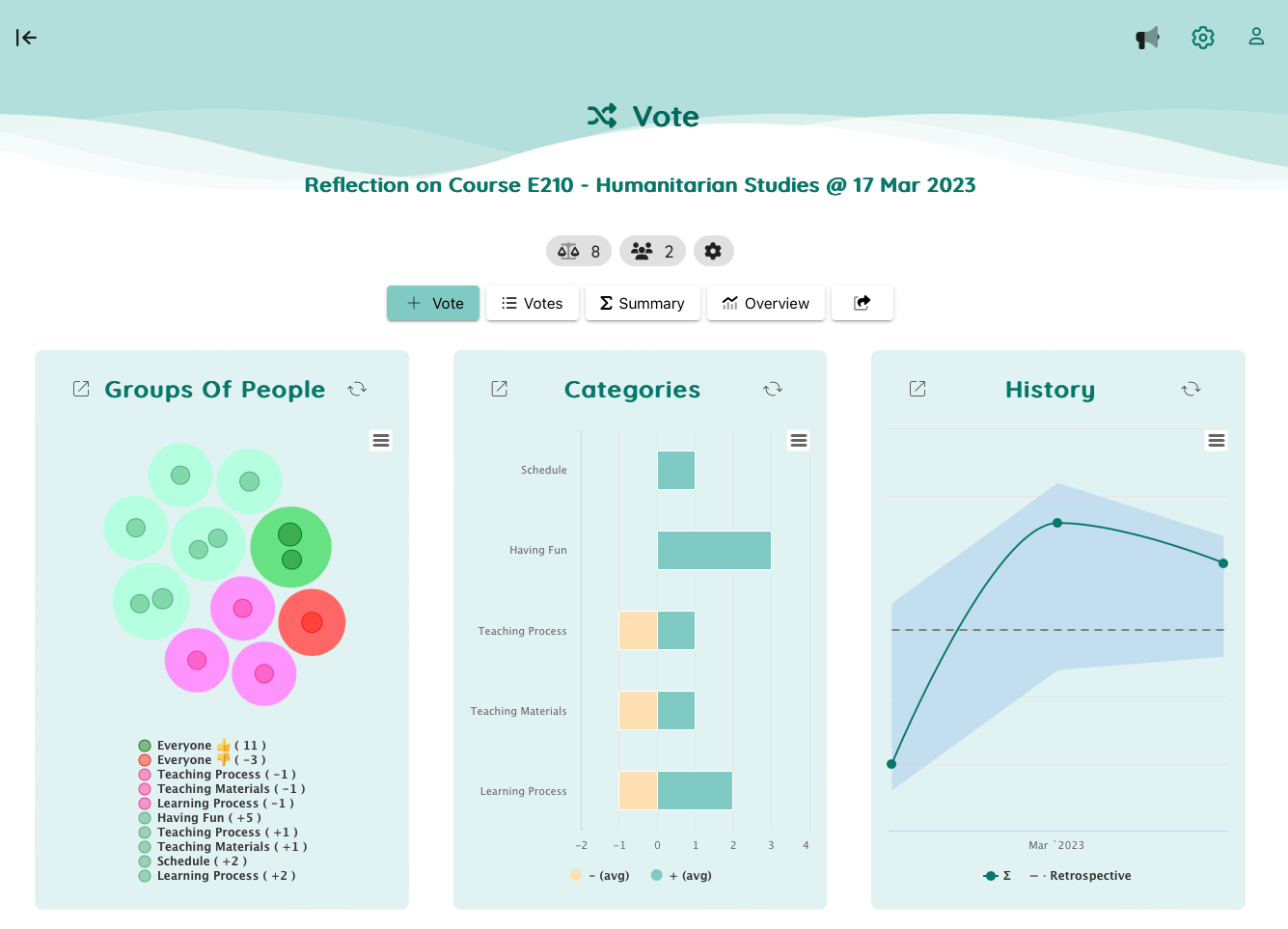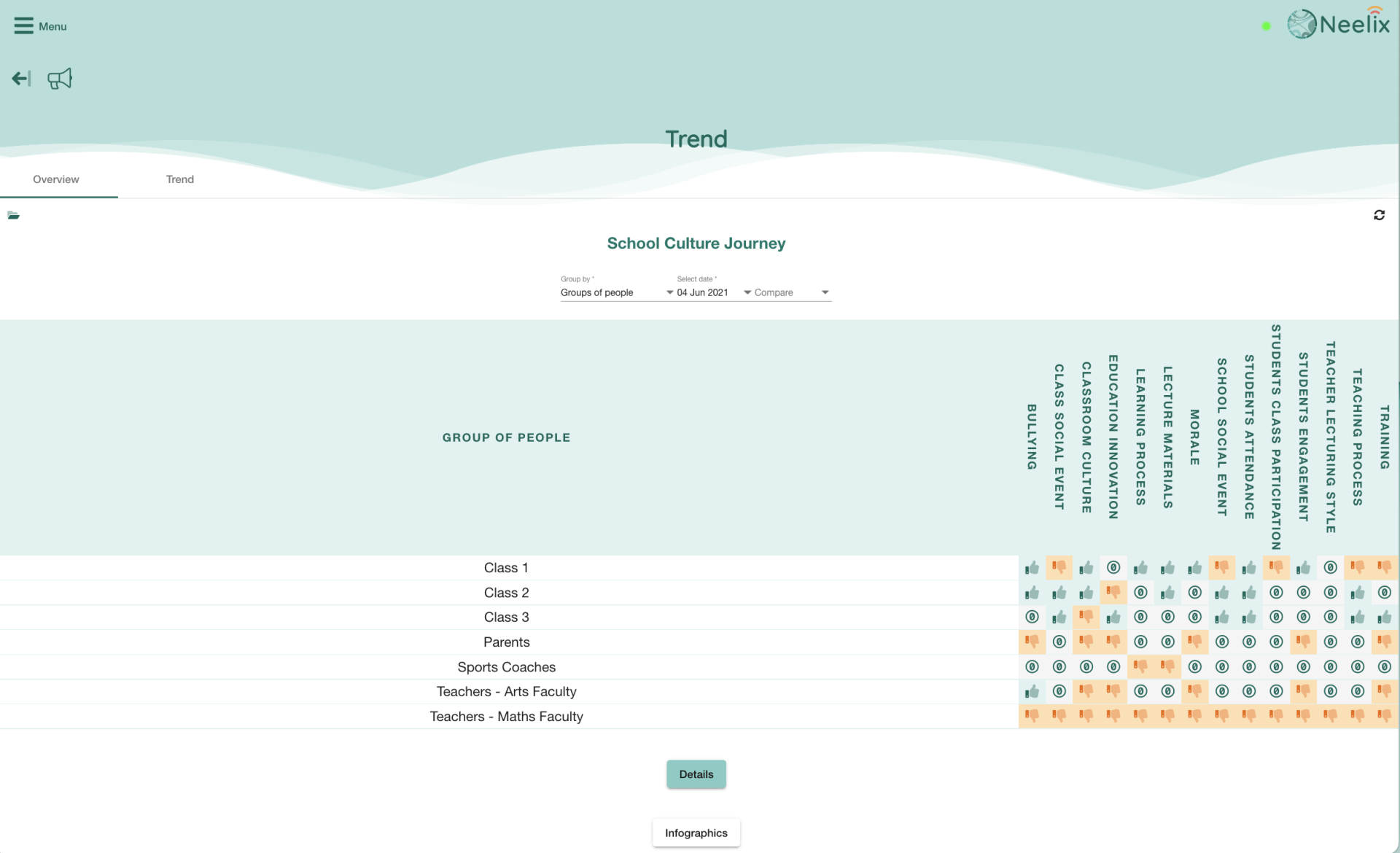Periodic Voting on Student Experiences
How This Works
- Create an activity (for instance "Course E203 - Humanitarian" or "Our culture journey")
- You may keep the voting completely free flowing, or you can configure a set of reflection categories to get a more structured feedback
- Preset dates for reflection checkpoints
- Use URL links for each voting event in your external materials, or get Students to click on the voting event when they would login to Neelix directly
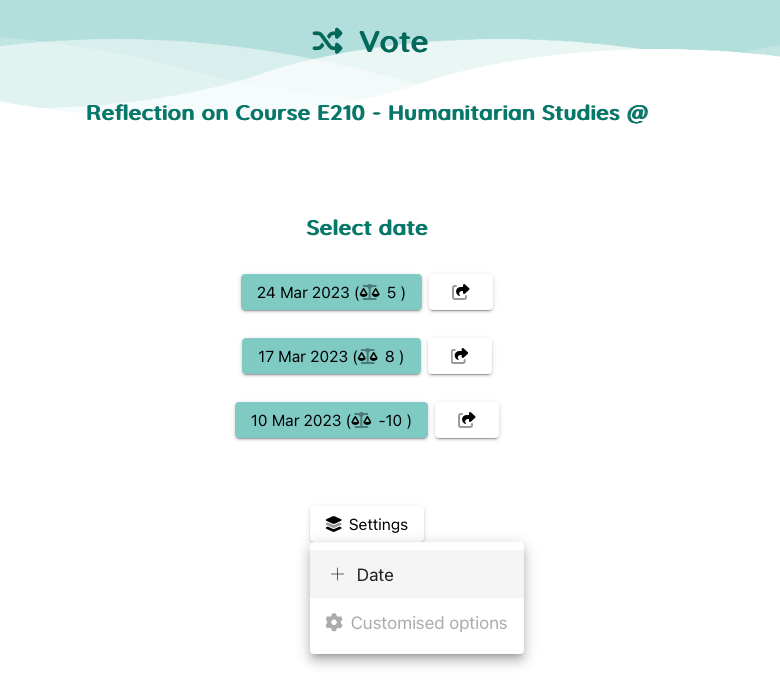
Overview
Ready On Demand
Data is available as soon as students post votes.
Aggregated View
Report Matrix summarises all votes by dimensions of Teams and Themes.
Roll-up by Class or Faculty Hierarchy
View results by individual squad / team of submitted votes, or roll-up by a parent entity.
Compare Any Period
For activities where confidence votes are taken at consecutive periods of time, select any two periods to compare trends.
View Voting Event Details
One-click navigation to see more detailed infographics and the grid of votes.
Broad Use-Cases
This matrix can be used in many scenarios:
- Track transformation journey
- Track classroom morale
- Track confidence vote in relation to a specific initiative
- etc.
"The single most powerful influence on enhancing achievement is feedback."
Hattie, 2009