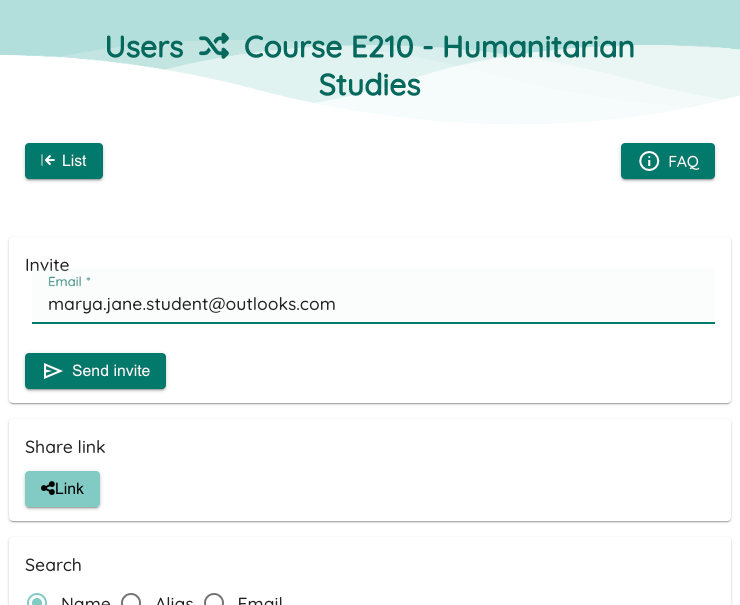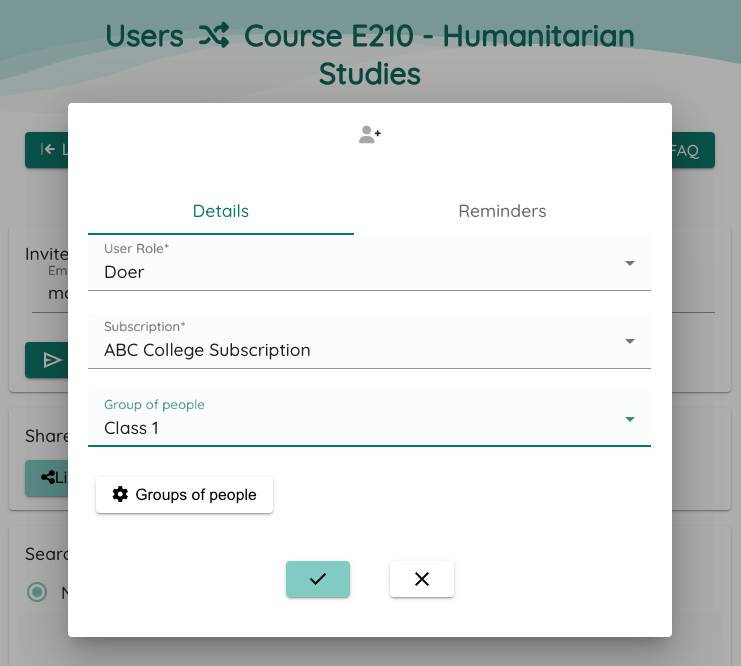Role Based Permission Types
Browsing
- View shared entries within permitted consortium
- This access is not included in billing
Doers
- View shared entries within permitted journal
- Create journal entries
- Create discussion points within retrospective events
- Vote on feedback within retrospective discussions
- Edit categories and activities
Advanced
- View shared entries within permitted journal
- Create journal entries
- Create discussion points within retrospective events
- Vote on feedback within retrospective discussions
- Edit categories and activities
- Can moderate journal entries
- Create and facilitate retrospective discussion events
Administrators
- View shared entries within permitted journal
- Create journal entries
- Create discussion points within retrospective events
- Vote on feedback within retrospective discussions
- Edit categories and activities
- Can moderate journal entries
- Create and facilitate retrospective discussion events
- Can administer access
- Edit consortium settings
Onboarding other Tutors and Students
- Click on "gear" button in the toolbar and proceed to the settings of your space
- Click on "Users"
- Click on "+Invite"
- For Students, use "Doer" as role permission
- For Tutors, user "Advanced" as role permission
- Sending invite via email is the best option because you can pre-assign student or another tutor to relevant team
Infographics Access Only Role
This is a special role without the ability to enter journal. User cannot see any commentary.
- This access is not included in billing