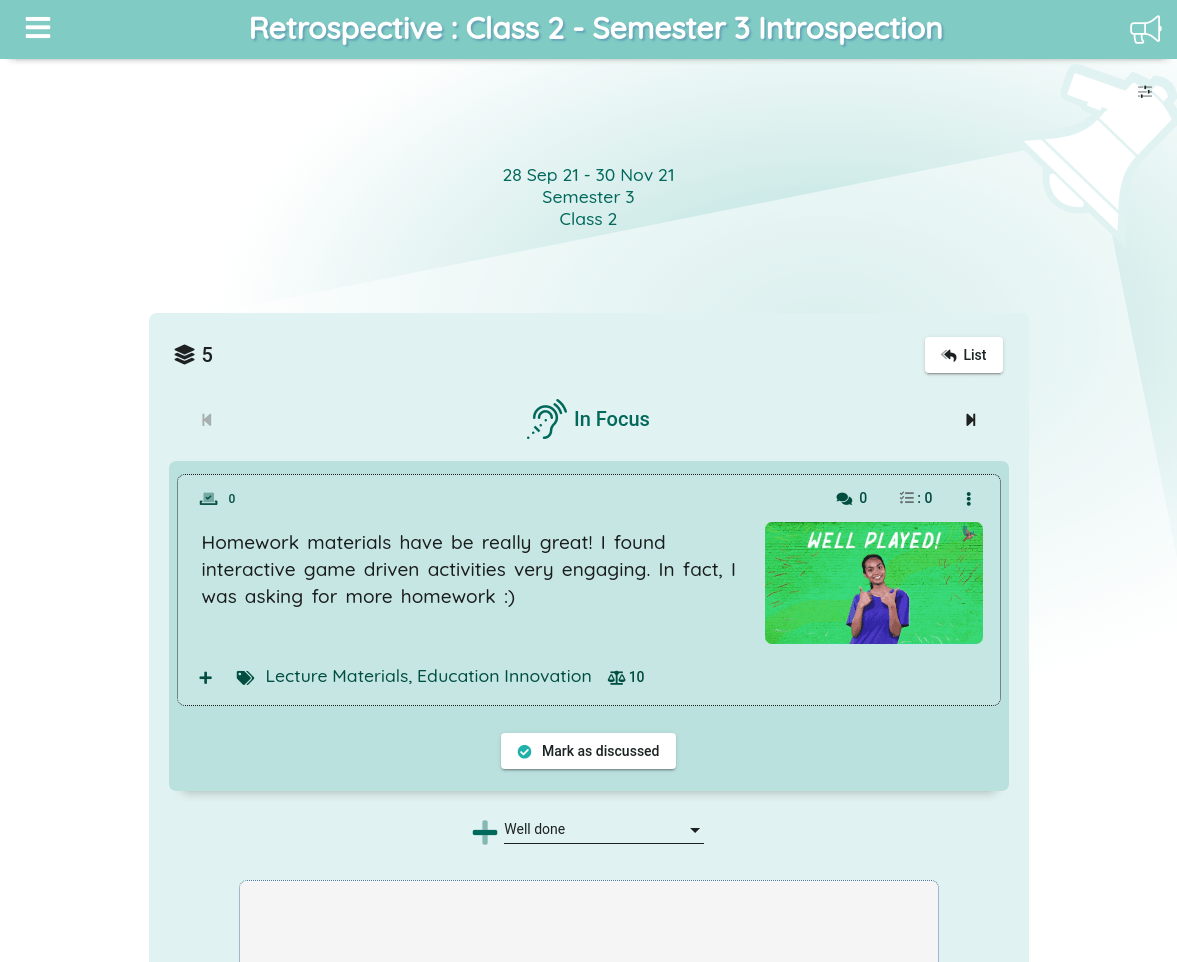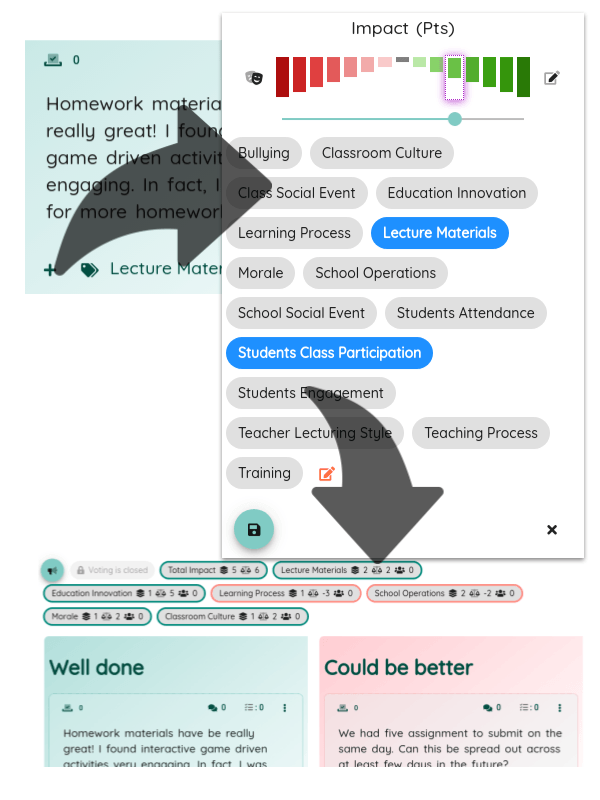Facilitated Retrospectives
Learning Self-Reflection
Neelix enables teachers and counsellors to facilitate effective and fun retrospective conversations with students. Learning how to converse and break through differences in perspective is an invaluable skill. At the same time, retrospective conversations can dramatically improve school and specific classroom culture.

“The single biggest problem in communication is the illusion that it has taken place.”
George Bernard Shaw
Learning to Resolve Differences in Perspectives
Active Listening Mode
Retrospective Board in Neelix as "Active Listening" mode. This view presents one discussion item at a time. This approach makes in-the-room and hybrid events more focused. With Active Listening mode, the facilitator would normally create a card and fine tune wording as the speaker relays the feedback.
Experience Themes, Impact and Voting
Neelix feedback platform is built around the concept of non-preconditioned assessment of impact resulting from ongoing experiences. Underlying philosophy is based on two tenets. Firstly, the most popular idea (by votes) is not always the best or the most important one. Secondly, the maturity curve journey can be accelerated if there was a way to convert discussed themes into analytics. Neelix resolves both these considerations.
Analytics
Neelix provides visual infographics. Visualise patterns across any time span. Drill-down by themes, teams, and activities.
Triangulate retrospective feedback trends against
ongoing experiences as well as
future sentiments.
Custom Discussion Swimlanes
Create any number of well-done, not so good, other, and custom swimlanes for grouping feedback
Own Templates
Create any number of Retro templates that are easy to re-use on future events. Pre-create bulk future events based on a selected template.
Voting and Measurable Impact Points
Allocated maximum number of votes per person. In addition to voting, Neelix provides the ability to add impact weight and multiple experience categories on each feedback.
Themes and Feedback Categories
Neelix is adaptable to your preferred way of grouping feedback into themes. This can be achieved by easily moving items between swim-lanes, or by leveraging experience categories tagging, or tagging of teams and activities.
Multi-team, Multi-Activity, External Partners
Support for cross-cutting concerns. Events can be focused on a specific classroom, faculty, or school-wide.
Tagging of People
People can be tagged on feedback items as a way of saying "thank you" or recognising a challenge that someone had to contend with. This feeds into gamified Classroom or School experiences board.
Inject Humour
The most important conversations are not always the easy ones. Use humour to release some steam, apply an avatar character, or add GIF memes (Neelix provides Giphy integration) to enrich your feedback.
Markdown Editing
Markdown editing is supported on commentary. Feedback can be rich text, with links and image inserts.
Infographics of the journey over time
Impact points form infographics that can present team index over time, drill down into themes, teams and activity experiences. The most important conversations are not always the easy ones. Use humour to release some steam, apply an avatar character, or add GIF memes (Neelix provides Giphy integration) to enrich your feedback.
Multidimensional Context
Overall retrospective feedback data points are overlaid with ongoing experiences and sentiment about the future. This triangulated view provides additional insights.
Actions Tracking
Feedback items can be stamped with actions. Reviewing outstanding actions before the next Retrospective is a good pattern.
Access Controls
Retrospective events can be locked for access by specific people, or be open to everyone with permission to access your space in Neelix, or be open to anyone.
“The only person who is educated is the one who has learned how to learn and change.”
Carl Rogers